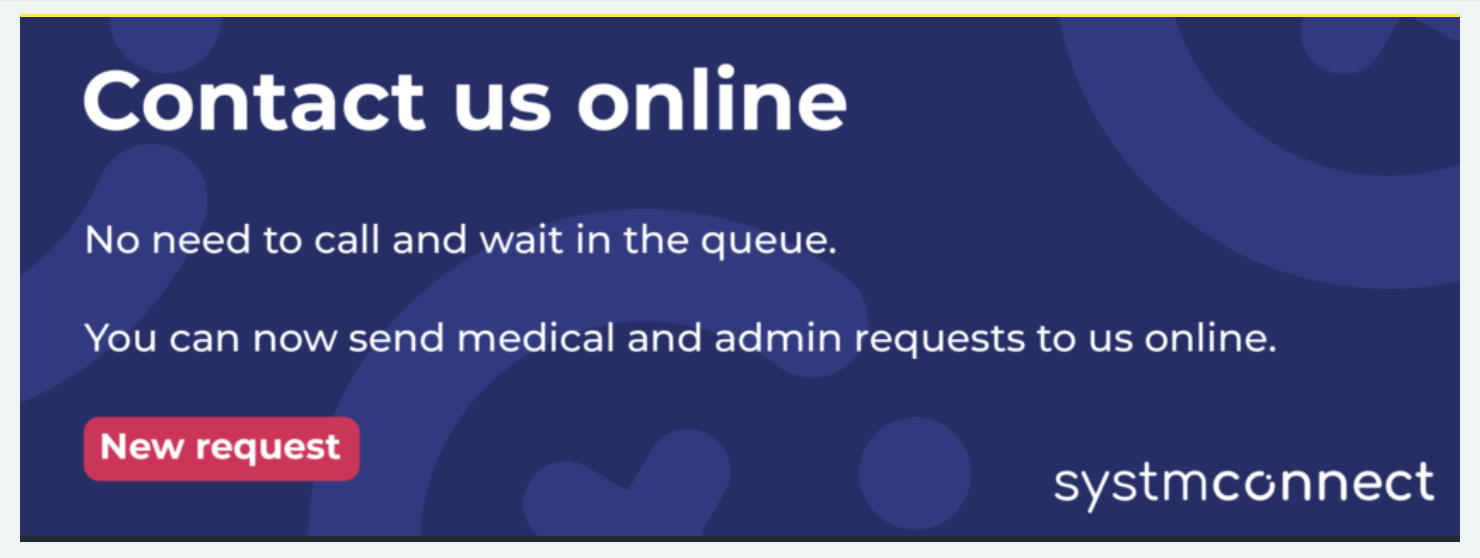Online Services: What’s the difference?
The NHS App allows you to:
- Check your symptoms and get instant advice
- Book, check or cancel appointments with a GP, nurse or other healthcare professional
- Order repeat prescriptions
- View previous medications and allergies
How to register to the NHS app:
1. Download the NHS App
This can be downloaded on your smart device, click the links in the side bar to be re-directed to the app stores.
2. Create an account on the app
This should then give you instructions to follow, your account will then be approved by the NHS app team ready for use.
Further information
Before you apply for the NHS App please take time to consider the following:
Forgotten History
There may be something you have forgotten about in your record that you might find upsetting.
Abnormal results or bad news
If you have access to test results you may see something that you find upsetting to you. This may occur at a weekend when the surgery is closed and therefore you will be unable to talk to a GP.
Sharing your information
It is your choice whether or not your share your information with others. If you think you may be pressured into revealing details from your patient record to someone else against your will, it is best that you do not register for access at this time.
Access for Children
Patients must be over 13 to register with the NHS app.
We maintain the right to remove online access to services at any time. This is rarely necessary but may be the best option if access to the service could breach confidentiality for the patient or family of the patient.
Please note that currently you cannot order repeat prescriptions online to collect at Newton Flotman Surgery. Online services are still available to Newton Flotman patients, but you would have to collect your medication from Long Stratton Surgery.
Download the NHS App
Non-urgent advice: Having Problems?
Managing NHS App notifications
If you are using the NHS App, you can choose if you want to receive notifications or not.
Notifications are not available when you log in through the NHS website to access your services.
We use notifications to tell you when you have a new message.
Read more about messages in the NHS App.
NHS App notification preferences are now managed in your device settings.
Click here for more information